Maximizing Academic Efficiency: Why I Rely on Lattics as My Second Brain
Written on
Chapter 1: The Necessity of an Academic Workflow
For any student, adopting an efficient academic workflow is crucial. It not only saves time by organizing and automating repetitive tasks but also facilitates quick access to information. This efficiency can significantly alleviate stress, frustration, and anxiety.
As a PhD candidate, I often find myself needing to digest a multitude of scientific articles. My approach allows me to swiftly read through them in Zotero and then document my insights in Obsidian. Yet, I've consistently faced challenges when it comes to crafting academic documents such as proposals or papers. While Google Docs and Zotero serve their purpose, they can be cumbersome and glitchy.
Fortunately, I've discovered Lattics, a relatively new and free application designed to act as an academic second brain. Below are three compelling reasons why I have integrated it into my workflow.
Section 1.1: Zotero Integration
Zotero stands out as my preferred research tool, enabling me to organize, read, and annotate material for my academic pursuits. Its free and open-source nature makes it the foundation of my academic productivity. Lattics offers seamless integration with Zotero, allowing me to effortlessly drag and drop notes and highlights from my research articles. This functionality automatically generates citations along with a Zotero link for easy reference.
To utilize this feature:
- Open both Zotero and Lattics.
- Simply drag highlights from Zotero into your Lattics note or article.
- That's it! Lattics will create a Zotero link for your reference.
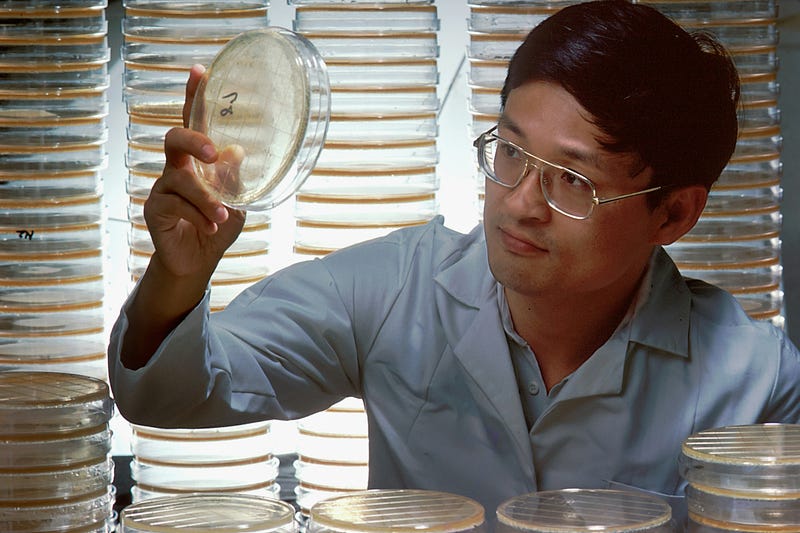
Section 1.2: Automatic Citation Generation
Anyone involved in academic writing understands the time-consuming nature of citation management. Each statement in research is typically followed by citations from various scientific articles. For instance: “Researchers observed that superb lyrebirds perform elaborate dances while singing (Dalziell et al., 2013).” The corresponding reference must also be formatted correctly, which can be a cumbersome task.
The great news is that Lattics automates this entire process. By simply dragging and dropping BibLaTex files (obtained from Zotero), Lattics instantly generates citations in seconds, saving me from the slow and often buggy experience of Google Docs.
To use this feature:
- In Zotero, download the BibLaTex files from your research paper (using the BibLaTex plugin).
- Upload these files to Lattics.
- Type “/” in your article to insert a bibliography.
- Drag and drop the BibLaTex files into your document, and you're done!
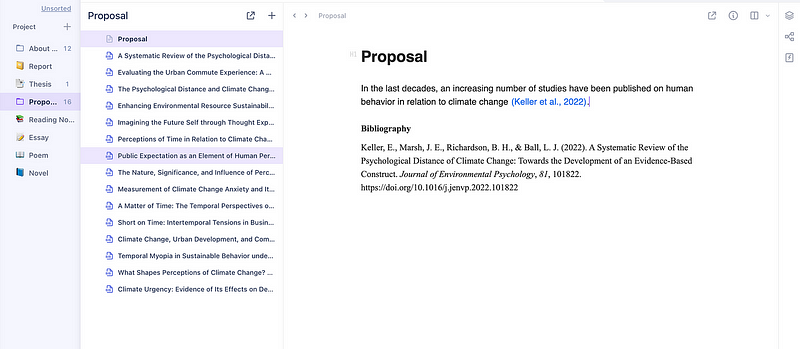
Chapter 2: Utilizing Journal Templates
One of the most transformative features of Lattics for my academic output has been its journal paper templates. Formatting papers according to specific journal requirements can be a time-consuming challenge. Prestigious journals like Nature often have strict formatting guidelines, and the rejection of papers due to formatting errors can be disheartening.
Lattics resolves this issue by providing templates for various journals, including formats for Science and APA. Note that this feature is available in the paid version.
To access this functionality:
- Download or upgrade to the paid version of Lattics (approximately $21 annually).
- Click on the “aa” icon in the bottom left corner.
- Select your desired template and start writing. You'll notice the correct formatting as you go.

In conclusion, these are the primary reasons I appreciate using Lattics. I have struggled for a long time with writing proposals and papers, primarily due to the challenges associated with citations and formatting. Now, with the automation offered by Lattics, academic writing has become both enjoyable and efficient.
I sincerely hope this tool can be as beneficial for your research endeavors!
Chapter 3: Additional Resources and Support
Stay connected through my new free newsletter, The Super Learning Lab, and look out for an upcoming free ebook and email course on effective learning strategies!

To learn more about enhancing your productivity, check out the video "Why I Have a Second Brain" on YouTube, where I discuss how to optimize your workflow.
Additionally, explore "Lattics: The (Almost) Perfect Note App for Zettelkasten" to see how this app can streamline your note-taking process.