Navigating BYOD Policies: A Guide to Network Security
Written on
Chapter 1: Understanding BYOD Policies
Navigating Bring-Your-Own-Device (BYOD) policies presents both advantages and challenges for organizations. On one hand, these policies can lead to significant IT cost reductions, allowing employees to utilize devices they are comfortable with, thereby minimizing training requirements. Furthermore, BYOD fosters flexibility in work arrangements, enhancing accessibility to business data.
However, it is crucial to recognize the potential risks associated with BYOD. The primary concern revolves around the security of sensitive business and customer information. Fortunately, implementing straightforward yet effective protocols can mitigate these challenges.
Section 1.1: Establishing Password Protocols
A recent report by Verizon highlights that 80% of data breaches stem from weak, compromised, or reused passwords. This issue is exacerbated by the possibility that some passwords may already be compromised and available on the dark web.
To combat password theft, it is vital to enforce a robust password protocol for employees, even when they are using personal devices. Employees should be reminded not to share their passwords, and wherever feasible, two-step authentication should be mandated to enhance security.

Section 1.2: Reporting Lost Devices
Losing a mobile device is a common issue, and employees should be encouraged to report such incidents immediately. Quick notification enables prompt action to secure data by changing passwords and revoking device ID permissions.
Employers should foster a supportive environment where employees feel comfortable reporting lost devices without fear of harsh repercussions.
Section 1.3: Guidelines for Wireless Use
While WiFi and Bluetooth technologies enhance productivity, they also introduce new risks. Unsecured public WiFi networks can expose systems to potential threats. Employees should be advised to disable WiFi and Bluetooth when not in use to avoid accidental connections to unsecured networks. It is advisable to steer clear of public WiFi whenever possible to safeguard sensitive data.
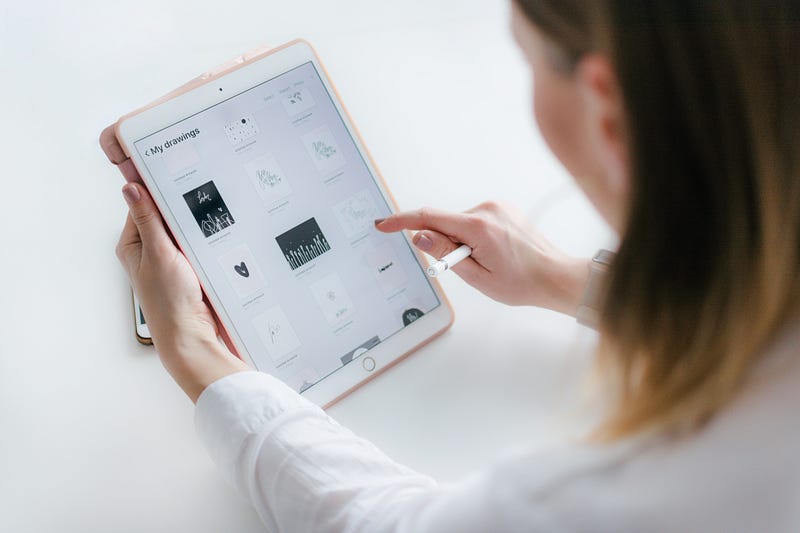
Section 1.4: Educating on Phishing Scams
Awareness of phishing attacks is crucial. Employees must be trained to recognize fraudulent emails and scams on their personal devices, as these threats can occur regardless of whether they are conducting business.
A PCMag report from 2019 indicated that 83% of organizations experienced phishing attacks, underscoring the need for ongoing education regarding these risks.

Section 1.5: Policies for Departing Employees
When an employee leaves the company, it is essential to ensure that they do not take sensitive data with them. Require employees to present their devices for data clearance, emphasizing that this protocol is rooted in security rather than distrust.
Incorporating this step into the BYOD policy ensures clarity for all employees regarding data security responsibilities.

Chapter 2: Implementing a BYOD Policy
Creating a thoughtful, security-focused BYOD policy can provide a significant advantage in safeguarding your organization against data breaches and cyber threats. Such a policy demonstrates to clients that your business prioritizes its security obligations.
If a BYOD policy is not already in place, it should be developed promptly and updated regularly to address evolving threats. Practicing sound cybersecurity is vital to protecting both your business’s reputation and its bottom line.
Leadership Holds Key to Securing Sensitive Data in BYOD Era - YouTube
In this video, experts discuss the importance of leadership in establishing a secure BYOD environment, emphasizing effective strategies for protecting sensitive information.
What is BYOD? | Strategies to Secure Personal Devices at Work - YouTube
This informative video outlines the BYOD concept and offers practical strategies to help organizations secure personal devices used in the workplace.
Thank you for reading. I invite you to join my Bi-Weekly Word Roundup newsletter, delivered every other Sunday, featuring news, productivity tips, life hacks, and trending stories from the Internet. You can opt-out at any time.