Exploring the Unique Features of Ideogram 2.0 Compared to Midjourney
Written on
Chapter 1: Introduction to Ideogram 2.0
My experience with Ideogram 2.0 began without any expectations, and I was pleasantly surprised by its capabilities. (Image generated using Ideogram 2.0)

As an avid Midjourney user, you might wonder why I would explore another image generation tool when Midjourney excels at creating stunning photorealistic images. However, image creation encompasses more than just photorealism; there are times when I require quick and functional images—such as birthday e-cards for colleagues, event posters, meeting agendas, or social media graphics with specific designs and color schemes.
A crucial aspect of these projects is the accurate rendering of text, where Ideogram outshines Midjourney. After generating hundreds of images featuring text, I found that Ideogram produced usable images nearly 100% of the time. It even accommodates longer text and can distribute words across various parts of an image, which is quite impressive.
Chapter 2: Unique Features of Ideogram 2.0
Video: Did Ideogram 2.0 just KILL Midjourney? Best Free AI Image Generator 2024 - YouTube
One of the standout aspects of Ideogram 2.0 is the "Magic Prompt" feature, which simplifies the prompting process. It not only makes it easier to input requests but also fills in the gaps, adding style-related keywords and correcting minor grammatical errors. By simply stating what I wanted to create, I was able to see a polished prompt generated by the tool.
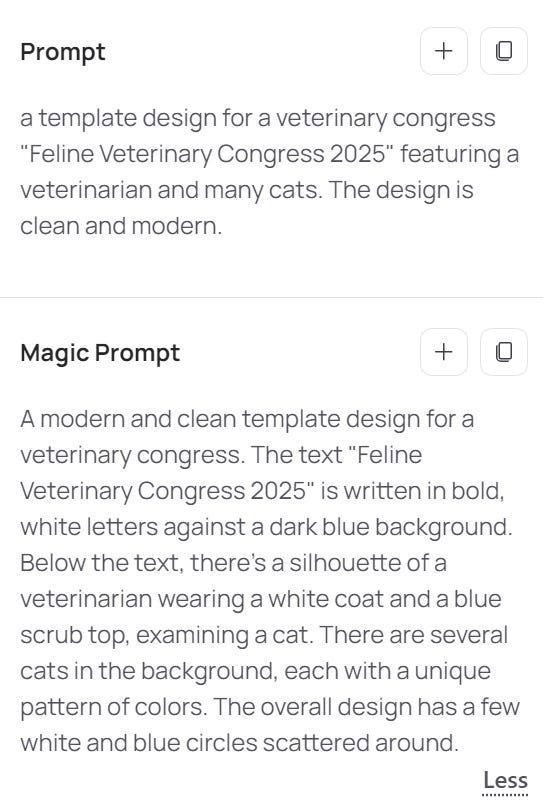
The results were impressive—it took just one attempt to achieve the desired image.

This feature benefits both beginners and seasoned users, as it provides a learning opportunity through the improved prompts generated by the tool. By analyzing these adjustments, users can enhance their prompting skills over time.
Color Palette Customization
Another feature that many Midjourney fans have longed for is the ability to set a custom color palette, and Ideogram fulfills this need. Users can define up to five color codes for their images, although altering colors in generated images can be more complex and may require advanced techniques.
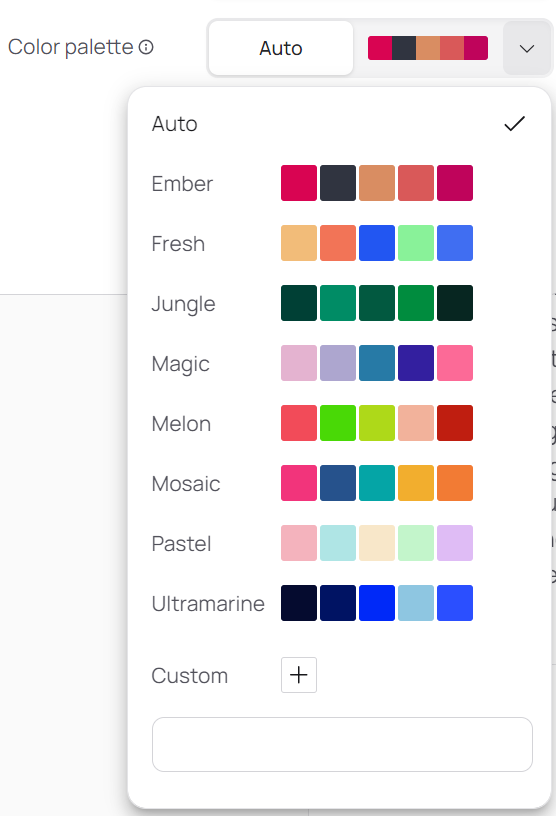
A Fast and Efficient Design Experience
Using Ideogram feels reminiscent of Canva, but more streamlined. Unlike Canva, where elements must be manipulated across different layers, Ideogram allows users to add text and graphic elements directly during image creation, which enhances efficiency.

Practical Applications
I found Ideogram particularly useful for designing meeting agendas and creating quick motivational messages for colleagues.


Tile Feature Enhancements
Ideogram's tile feature surpasses Midjourney's in functionality, allowing users to download tiles in various sizes and configure them using multiple options such as grids or rows.
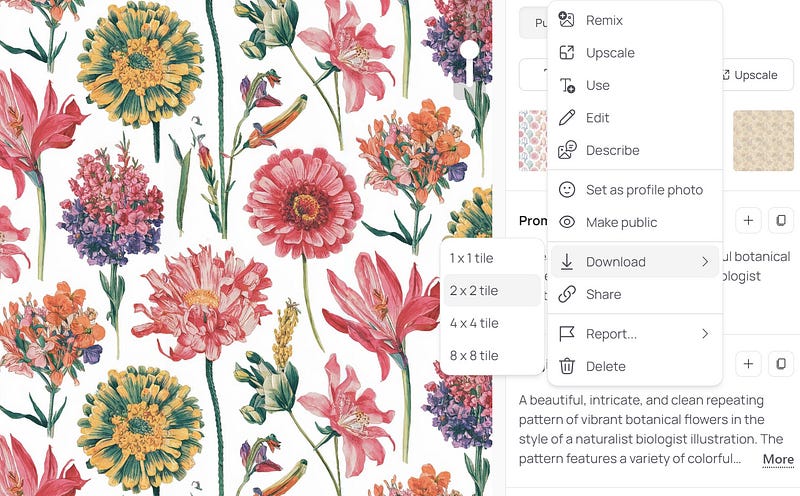
Meme Creation Made Easy
For those looking to craft personalized memes with properly rendered text on the first attempt, Ideogram makes this process straightforward.

Chapter 3: Final Thoughts
While Ideogram 2.0 may not possess some of the advanced features of Midjourney—such as inpainting and style references—it offers unique tools that can complement Midjourney, especially for users needing to create text-heavy visuals quickly.
Video: Ideogram 2.0 : Better than Flux AI & Midjourney? - YouTube
In summary, Ideogram 2.0 excels in generating visuals that prioritize text accuracy, making it an excellent choice for practical applications like e-cards, posters, and social media posts. The "Magic Prompt" feature streamlines the prompting process, making it accessible for all users. Although it lacks some of Midjourney's capabilities, it serves as a valuable tool for quickly producing functional visuals.