Corsair K70 Pro Mini Wireless Keyboard Review: Worth Your Money?
Written on
Chapter 1: Introduction to the Corsair K70 Pro Mini
In the world of gaming keyboards, the Corsair K70 Pro Mini Wireless has generated considerable interest. This model introduces enthusiast features that many gamers have been eagerly awaiting.
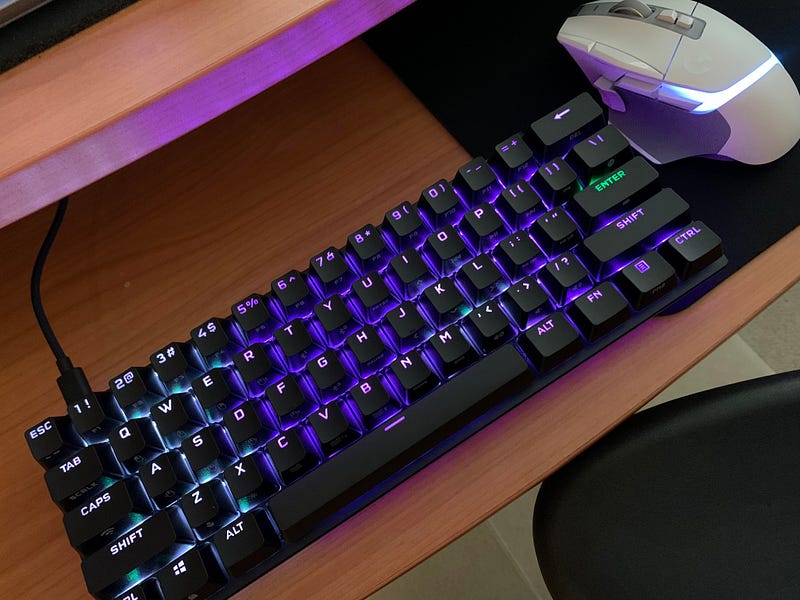
Photo taken by the author.
While I have previously enjoyed two Corsair keyboards, my experience was marred by switch failures shortly after my positive reviews. The Cherry Viola switches on the K55 SE ceased functioning almost immediately after publication, and my K65 Mini encountered a Cherry Speed switch issue after eight months of rigorous use. This was particularly disappointing, as Cherry is typically reliable in terms of switch longevity. Fortunately, both keyboards were still under warranty, allowing for replacements, but the convenience of quickly fixing such issues myself would have been appreciated.
Section 1.1: The Importance of Hot-Swappable Switches
I have long anticipated a leading gaming brand to adopt hot-swappable switches. Logitech made a slight attempt with a special version of their Pro keyboard, but it lacked widespread availability and was based on an outdated design. Corsair has now committed to this feature with the K70 Pro Mini, which boasts other impressive specifications, such as 8,000Hz wired polling and a robust wireless connection. Priced at $179.99, it stands at the higher end of the market but offers competitive performance and features for the price. The package includes the keyboard, a braided USB-A to USB-C cable, a wireless dongle (which conveniently stores in the keyboard), a keycap puller, a switch puller, and a uniquely designed ABS space bar.

The keyboard features edge lighting that enhances its aesthetic in low-light environments. Photo taken by the author.
The K70 Mini offers Cherry MX Red or Cherry MX Speed switches; I opted for the Speed variant. I purchased this keyboard personally, without any request or compensation from Corsair. My earnings from writing are solely from reader support, not affiliate links or sponsorships.
Section 1.2: Design and Build Quality
The K70 Mini's design surpasses that of the K65 Mini, showcasing a custom frame that aligns with Corsair's premium boards, rather than the basic plastic frame of its predecessor. The brushed metal backplate provides a more subtle RGB lighting effect, which may not appeal to those seeking an extremely vibrant display but is visually pleasing nonetheless.
One of the innovative features of the K70 Pro Mini is its easily interchangeable key switches and removable accent bar, available in various colors for $15 from Corsair's website. While I rarely see the back edge of my keyboard while gaming, this option could be useful for streamers wanting to match their setup's color theme.
Chapter 2: Performance and Usability
In terms of typing and gaming performance, the K70 Pro Mini excels, potentially feeling too responsive for users who prefer a heavier touch. When used in wired mode, it supports polling rates up to 8,000Hz and features a very low debounce time by default. The combination of the high actuation point on the MX Speed switches leads to incredibly quick and light key presses, which is fantastic for gaming but may cause occasional typing errors for new users.
Fortunately, Corsair's iCUE software allows for adjustable debounce times, offering the option to slow down the keyboard's responsiveness. However, this seems counterintuitive for a keyboard designed for speed. I suggest experimenting with the settings before altering the debounce configuration.
Corsair provides excellent PBT keycaps with the K70 Pro Mini, a feature that other brands, like Logitech, often overlook in their premium gaming keyboards. The keys feel solid, and while the sound profile is not as deep as some larger keyboards, it still delivers a satisfying auditory experience. The left shift key, however, does sound somewhat muted compared to the others.
For enthusiasts looking to customize their keyboard experience, the K70 Pro Mini makes it easy to swap keycaps, lube stabilizers, and change switches. It's compatible with switches that adhere to Cherry-style pin configurations, although compatibility is officially guaranteed only with Cherry switches.
Section 2.1: Wireless Connectivity and Battery Life
The price may seem steep if the keyboard only offered basic features, but it shines in wireless connectivity as well, thanks to Corsair's compact Slipstream dongle. The battery life is rated for 32 hours with lighting activated, a figure I easily achieved during testing—remarkable compared to Razer's Blackwidow V3 Mini, which struggled to last even 16 hours.

The K70 Pro Mini operates flawlessly in multi-device mode alongside other Corsair peripherals. Photo taken by the author.
Corsair's multi-device pairing works seamlessly. I connected this keyboard with a headset and mouse using the same dongle, and I did not encounter any noticeable connection drops or performance issues. Corsair claims that two devices maintain 1000Hz polling rates, while three devices (including a headset dongle) still achieve at least 500Hz.
Razer's multi-pairing functionality was frustratingly unreliable during my previous experience, leading to constant drops in connection and a cumbersome setup. The Blackwidow V3 Mini failed to impress with its inferior ABS keycaps, inadequate multi-pairing support, and disappointing battery life.
Conclusion: Final Thoughts on the Corsair K70 Pro Mini
The Corsair K70 Pro Mini is priced similarly to the Blackwidow V3 Mini but surpasses it in every aspect. This keyboard is an excellent choice for enthusiasts, offering rapid performance, an elegant design, and user-friendly switch replacement access. Its response speed is noticeable, even for casual gamers. Corsair has clearly integrated valuable feedback from online keyboard communities into this product, making it my top recommendation for a compact, wireless gaming keyboard.
Final Score: 9.5 out of 10
Thank you for reading, and enjoy your day!